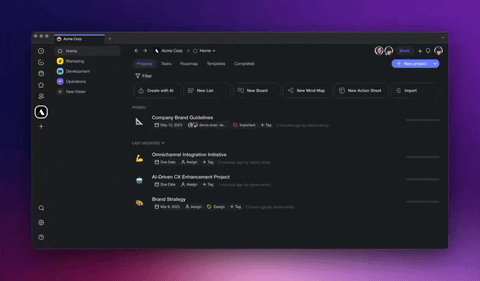
AI Workflow Generator
Craft custom templates for everything from SOPs to Project Sprints, tailored to your team's data, personas, and tones, streamlining both project creation and content generation.

Transform your task management with the versatility of Taskade AI. Generate collaborative tasks and to-do lists. Efficiently manage your projects and teams.
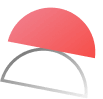


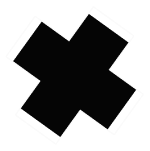
Five AI-powered tools in one to supercharge your team productivity. With Taskade, all your work is in sync in one unified workspace.
Collaborate with your AI team—dedicated experts who simplify tasks and supercharge productivity with smart tools and dynamic knowledge, available across all your projects and workspaces.
Experience smart AI-powered note generation and create structured notes and outlines effortlessly, all synced in real-time.
Harness AI to generate new ideas and map out anything. Convert your brainstorming sessions into mind maps and track progress across projects. Taskade is your creative canvas for dynamic workflows, like the art of origami.
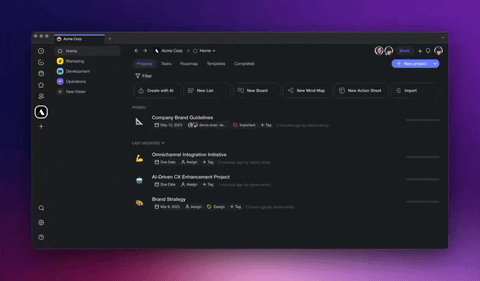
Craft custom templates for everything from SOPs to Project Sprints, tailored to your team's data, personas, and tones, streamlining both project creation and content generation.
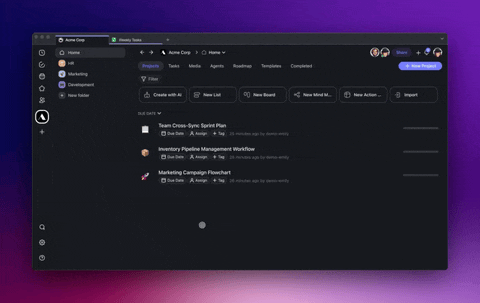
Empower your workflows with Custom AI Agents tailored for marketing, project management, and more. Upload data, use web search tools, and let AI manage tasks and provide insights, acting as your virtual team members.
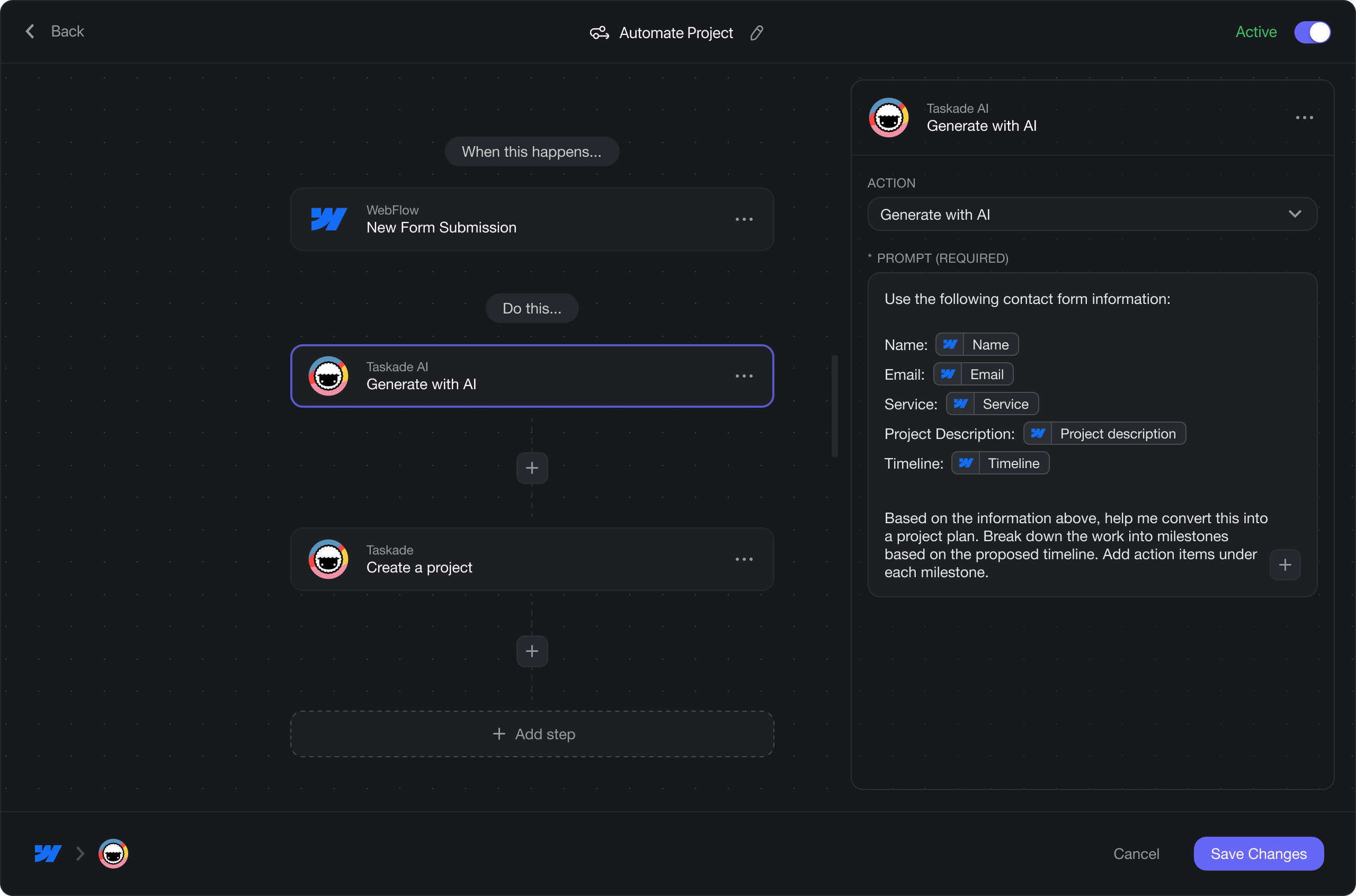
Streamline your projects with Taskade AI, linking essential tools to boost marketing, sales, and operations. Experience enhanced content creation, lead management, and innovation through seamless integrations.
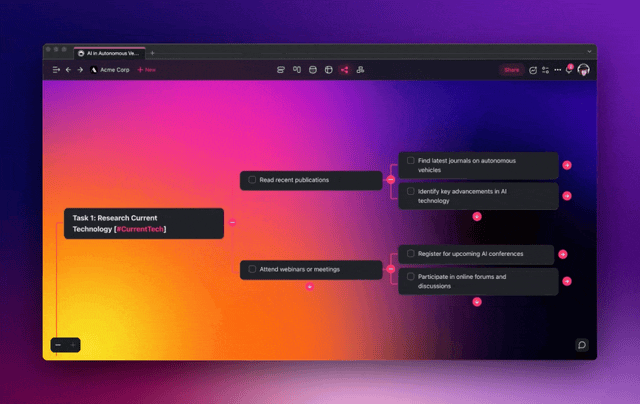
Brainstorm, outline, and map out anything for your tasks and notes. Set personas and tones, and adapt to any specialized experts and roles.
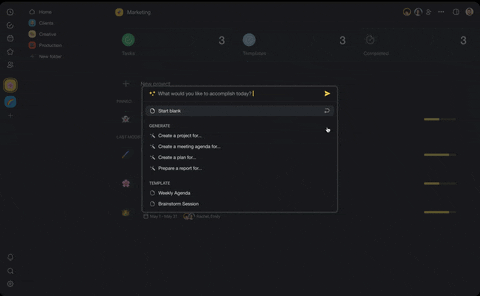
Create, train, and run AI Agents powered by GPT 4o to autonomously research, complete tasks, and orchestrate workflows.
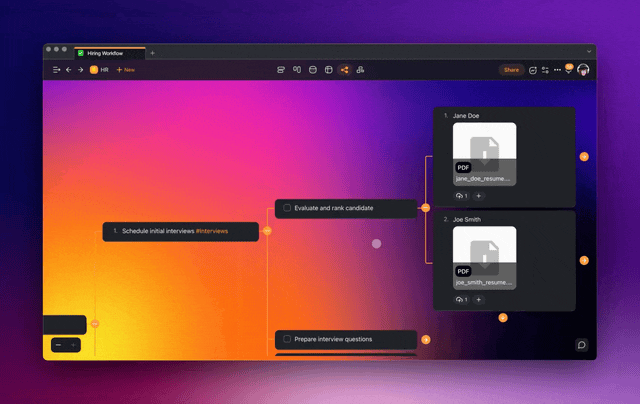
Upload files, ask questions, extract summaries, and uncover insights, anywhere.
As an individual, it is imperative that you make the most out of your day. Be it for personal or professional situations, being smart about the tools that you use in your daily life can help to boost your productivity.
Task management is something that everyone will have to manage daily. It can be as simple as reminding yourself to go on a grocery run, or even breaking down a large project into smaller, actionable tasks.
With something that is so commonly used in our daily lives, it is essential that you choose the best task management tool to help boost your productivity.
Simply put, Task management is the process of managing tasks and projects from start to finish. The most complex projects are essentially just a large number of tasks that add up to be a sum of their parts. With effective task management, you can tackle even the most complex projects and ensure that they’re being completed on time.
Task management includes managing your limited resources to juggle multiple tasks in terms of their priority and complexity. Managing tasks can be made simple with proper task management software.
Make full use of your week with a weekly goal-setting template.
A task management tool is a software that was developed to help you manage and complete your tasks. The most basic task management software will include some form of a to-do list to track and check out completed tasks.
However, tools such as Taskade offer advanced features to help you take your task management skills to the next level.
There are a multitude of task and project management tools out there, which is why we’ve compiled a list of the best tools to help you manage your projects.
Taskade is an online productivity and collaboration tool that can be used for nonprofit organizations. Founded by John Xie, Dionis Loire, and Stan Chang in 2017, we aim to help remote teams and individuals get work done faster and smarter.
Taskade is a versatile and simple tool that can improve your productivity while also encouraging communication and collaboration. Taskade can be used as a simple collaborative to-do list, or even as a solution for managing teams and complex projects.
With Taskade, you can organize tasks, take detailed notes, automate repetitive workflows, collaborate via free and unlimited built-in video chat with your team, and more, via an all-in-one unified workspace. Taskade simplifies tasks and projects for you by organizing them on one single interface so that you can get more work done without having to constantly toggle between apps.
Taskade is the best free project management software for you because our free-forever plan is loaded with features to help you get work done.
Every Project in Taskade is a collection of tasks. A task is just like a bullet point in the traditional sense. You can use the power of outlining to break down tasks into sub-tasks and style them according to your liking. With Taskade, you can do just that on Mac, Windows, Linux, and mobile.
Here are some ways that you can use Taskade for task management.
Taskade has a wide range of templates for task management. Check out our extensive range of templates that are available for free and get a headstart on managing your tasks. Templates on Taskade are fully customizable so that you can use them exactly as you want to.
Make use of Taskade’s customizable board views to visualize your projects into digestible smaller tasks. Multiple board views are available even on Taskade’s free plan, allowing you to get more work done the smarter way.
Cycle between the List, Mind Map, Org Chart, and Board views to work the way you want.
Even the most complex projects can be broken down into smaller, actionable tasks. As an outliner, your notes and to-do lists on Taskade are organized using a hierarchical structure. This means that you can organize your projects into tasks and smaller sub-tasks to help manage them better.
Collaborate with your team in real-time with free and unlimited chat and video conferencing available on every project. Communication is crucial for the success of your project. This is why we decided to make our communication features free forever so that you can collaborate with your team within the same workspace and get more work done.
Besides having clear communication and assigning tasks to your team members, it is important for you to keep track of deadlines for your project. Missing deadlines on tasks can have a detrimental effect on delivering the whole project on time. This is why we’ve made it possible for you to set due dates on your tasks, ensuring that everyone is aligned on which tasks are due first.
With Taskade, your tasks are stored online, meaning that you can access them from anywhere. Taskade is also available everywhere so that you can access and manage your tasks in the office, at home, or on the go. All this can be done via your favorite device. Download Taskade now and get more work done the smarter way.
Taskade AI – The World’s #1 AI Task Management Tool
Taskade AI is a powerful AI productivity tool that will help you efficiently manage tasks and projects. Access the limitless power of AI, and generate task and to-do lists, mind maps, and structured notes, right inside Taskade.
Automate 700+ tasks across marketing, sales, support, HR, startups, and agencies. Generate streamlined workflows, spark creative ideas, automate tasks, and chat with AI in every project. Embrace the future of productivity with Taskade, the AI-powered workspace for modern teams.